Phone security tips
PHONE SECURITY ADVICE
The more technology advancement makes our day to day activities become easier and faster, the more vulnerable we have become to cyber attacks. Cyber criminals are growing in numbers and becoming smarter day by day. Whereas, the effect of cybercrime can be extremely devastating for victims, especially when it has to do with financial reasons.
Moreover, due to its light size and handling, we find it easier doing internet related activities on mobile devices than personal computers. Our chat with clients (vital contents), push mails, banking transaction alerts, important files, contacts, notes, all these are vital things we can't afford to loose for whatever reasons.
Cybercrime include internet fraud, hacking, online scams, identity theft, email spam and phishing, online trading scams, ATM fraud, wire fraud, counterfeiting and forgery, attacks on computer systems and illegal online content. In other word, anything that has to do with illegal use of internet is considered as cyber crime.
Moreover, prevention will always be our best form of defense against such attacks. If you a type that take things with negligence, am sorry you might be more susceptible to cyber attacks and you are most likely to be targeted first before they device a better means of getting the more conscious ones.
Ways To Protect Your Device
1. Strong Password: I recommend a password of at least eight character with a combination of letters (big and small), numbers and symbols. Try know this off hand, avoid writing it elsewhere, that could as well be risky.
2. Use Fingerprint Sensor: Your fingerprint is unique and that's the best privacy you can have. I will advise you use it alongside password.
3. Update your Operating system and phone applications to their latest version regularly for security patches.
4. Do not download unknown software from internet.
5. For financial matters, always open a secured connection (URL with "https")
6. Do a routine backup of your files, chats and contacts into cloud storage.
7. Have an extra lock on your most vital apps, such as email, documents etc.
8. Use Antivirus Software: This help to protect your smartphone from malware by removing viruses.
9. Be suspicious of unknown emails, links and pop ups.
10. Lastly, do not use pattern as security.

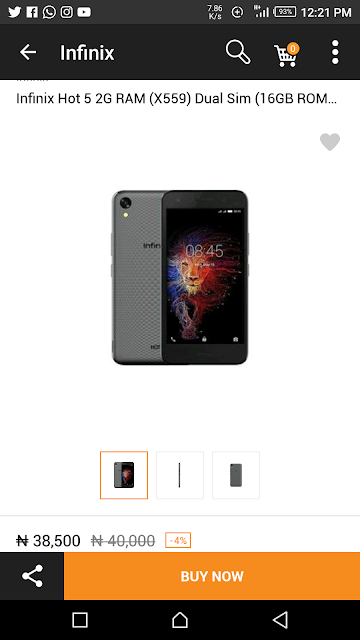


Comments
Post a Comment