BEWARE OF 2.0 TROJAN
*Red Alert 2.0 Trojan is out to get your banking login*
Red Alert 2.0 Trojan is an Android malware whose sole purpose is to steal your banking and social logins from your phone. A Trojan horse, or Trojan, is any malicious computer programme (in this case a mobile application) that appears harmless but tricks users of its true intent so they download/install and use it. It may provide unauthorised access to your device or steal sensitive information.
How Red Alert 2.0 Trojan Works
Red Alert 2.0 is hidden in plain site in third-party app stores as fake versions of legitimat banking or social networking mobile apps. You could run a search for XYZ bank and find an app that looks exactly like the XYZ bank app that you know. You would install it without realising that you were installing a fake.
When you launch the app, of course, it presents you with what appears to be your regular bank app login menu. Should you proceed to enter your login details, voila! They are sent to the hackers over the internet and they now have access to your bank account.
What Is New About Red Alert 2.0
This trojan has a few new tricks too. It is able to intercept and block incoming verification calls from banks and social networks. It can also intercept verification SMS and harvest info from those text messages for the use of the hackers.
The summary is that once Red Alert is active on your mobile phone, thieves can steal your login details and your money while keeping you unreachable by your bank if they suspect malicious activity going on. Nasty boy. This makes the trojan especially dangerous.
Red Alert 2.0 Trojan Is Cheap!
Another problem that researchers point to is the fact that the trojan is being sold on hacking forums for as low as $500, meaning that it can get in the hands of a lot of bad people easily.
Is Your Smartphone Vulnerable To Red Alert 2.0?
Red Alert 2.0 is said to work on phones running Android version 6.0 (Marshmallow) and earlier.
What Can You Do?
Researchers say that RedAlert 2.0 targets ove 60 Android banking and social apps. However, the number can increase quickly, considering how cheap the trojan is being sold. Here are the things you can do to keep yourself safe:
1. Upgrade your smartphone to Android 7 Nougat, if there is an update available for it. This automatically takes you outside of the scope of Red Alert 2.0, as researchers say the trojan works only on smartphones running Android version 6.0 (Marshmallow) and earlier.
2. Be careful where you install your Android mobile applications from. The official app market is your best bet.
3. When you run a search for a banking or social networking app, always take a closer look at the details. Often there are little tell-tale signs that can give you a tip. Where in doubt, do not install.
4. When wanting to install banking and social apps, if possible, use a link provided on your bank’s website.

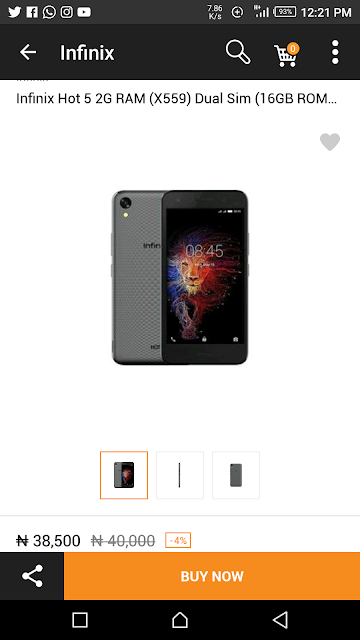


Comments
Post a Comment