DO WE REALLY NEED THIS MUCH ON OUR SMARTPHONES?
DO WE REALLY NEED THIS MUCH ON OUR SMARTPHONES?
8GB OF RAM DOES NOT MAKE SMARTPHONES BETTER
https://www.androidpit.com/8gb-of-ram-does-not-make-smartphones-better
Does it really make sense to have 8 GB of RAM in today’s smartphones? After having examined various smartphones, all of which were similarly built, I was able to come to the conclusion that, in fact, 8 GB is not yet necessary. What’s more, today’s manufacturers and their engineers aren’t doing enough to ensure that this extra internal memory is being used effectively. Here’s how I came to this conclusion.
In our previous article that analysed RAM management, we took a closer look at whether it made sense to use so-called RAM cleaning apps, which promise to solve problems on your phone by clearing the internal memory (RAM). But, is it really worth constantly deleting what’s stored in the memory? We found that it isn’t. Android has its own integrated mechanisms that are able to manage RAM without the need for external apps. But how exactly does Android do this?
To begin with, most apps function without using a lot of your phone’s resources and are usually stopped by the Android system before they are able to paralyze your phone. There are, however, always a few exceptions, which allow several services to run in the background, slowly sucking your RAM dry and emptying your battery.
Without taking into account these occasional errors in the system, there is one question to ask oneself when considering a new phone: is it really worth purchasing a device with an especially high amount of RAM? Looking at the RAM statistics of various smartphones, all of which with a similar amount and type of apps installed, I was able to observe that Android consistently works well with the hardware that is available to it. Plus, there always seems to be space left over.
That being said, the harmonious workings between hardware and software relies on the manufacturer, meaning how RAM and the Android system collaborates always differs slightly from brand to brand.
The Nokia 3, an entry-level smartphone, comes with 2 GB of RAM, which on its own is an adequate enough amount, but compared to other smartphones looks quite mediocre. Multitasking is really restricted because of the smaller amount. When jumping from WhatsApp, Facebook, Chrome and a fourth app, you’ll quickly realize that apps often start up completely anew and not from a cached position in the RAM. Nokia always keeps about 500 MB RAM free.
The Honor 9 also quickly closes apps that are running in the background, despite the RAM being twice as big as that in the Nokia 3. Compared to other smartphones, the device in question uses its RAM rather sparingly. On the one hand, the RAM is always emptied successfully by the system, but on the other hand, this causes the smartphone to perform as if it had a lot less memory that it actually does. The downside is of course that apps start up a lot slower. That being said, the upside of the Honor 9 is that it has speedier flash memory than most of its competitors, so the lag is hardly noticed.
There are two versions of the OnePlus 5, coming with either 6 or 8 GB of RAM. Contrary to Honor, OnePlus uses this strength to the fullest. In the stats, the model used 66% of its 6 GB in the daily usage of the phone, while always keeping 2 GB free at all times. In my test of the 8 GB version, 4 GB of RAM were used, while the remaining 4 GB were left untouched. This latter point allowed me to come to another smaller, side thought.
What should be done with the remaining 4 GB of RAM?
The complicated question of how we can use the remaining 4 GB of RAM is one that even OnePlus couldn’t give an answer to. Why then should the device even hold 8 GB? And what would even happen if the entire 8 GB were to be used? So, I decided to simply try it out.
There are some apps in the Play Store that were developed to use the entire RAM of a smartphone.
Being a friend of open-source projects, I downloaded the Fill RAM app and installed it on the 6 GB version of the OnePlus 5. After just a few minutes, the free RAM went to a three digit figure, as seen in the left screenshot. Then the most curious thing happened.
As soon as around 500 MB are left free, Android’s automatic RAM optimizer intervenes. This caused the free amount of RAM to then jump back to a four digit figure (see in screenshot above on the right). However, the stats in the app info show that Fill RAM uses 3.2 GB (shown in screenshot below on the left) with a tendency to rise. The point at which the RAM would be full seemed to get further and further away. I quickly got the feeling that I might be waiting a long time and broke the test off. After that, around 4 GB of RAM stayed free (see screenshot below on the right) and throughout the day it slowly filled again, though never completely full either.
oneplus 5 fill ram 2
The maximum usage is immediately freed up as soon as the app is stopped.
Considering that this app could use so much RAM and yet Android is still able to handle it shows us one thing: Android is always able to rise the challenge of keeping RAM usage at bay. One would have to wait a lifetime for the complete 6 GB of internal memory on the OnePlus 5 to fill up.
App developers are also constantly reminded in the Android documentation to keep the footprint of their app to a minimum. It’s also in the developer's best interest to require less of the system’s resources in order to gain more users and installs. Furthermore, in two years, entry-level Android smartphones are likely not to reach 8 GB of RAM either, but rather 4 GB, especially if Moore’s Law is still applicable.
8 GB RAM cannot be fully used when using Android normally
Without any intense manipulation, you aren’t able to fill up the entire 8 GB RAM on the OnePlus 5 “naturally”. Normal Play Store apps aren’t made to expand to require a great deal of space. OnePlus also needs to be more proactive in using the strengths of its smartphones to the fullest. A thought on how this could be done would be for manufacturers to offer a singular function in the camera app to capability to exploit the RAM for itself. It would then be fast enough for 4K slow-motion or other types of features (depending whether the connection of the sensors to the SoC isn’t bottleneck). Without having these types of functions available to the user, this amount of RAM can be perceived as more of gimmick than a perk.
And what this means for the end user is, to put it honestly, a small slap in the face. People are buying these so-called increased memory smartphones with the hopes that they will outperform other models with less RAM, but it is simply not the truth.

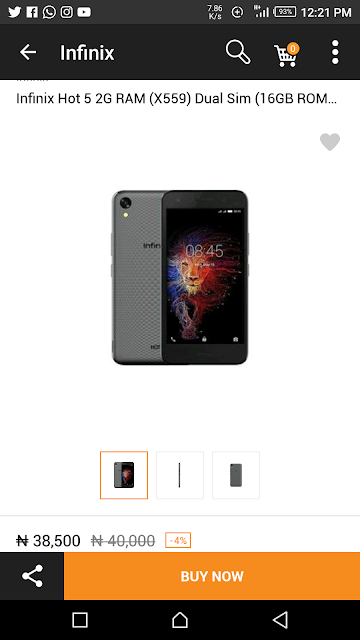


Comments
Post a Comment